Note-
This article was originally written for my RWA NYC Chapter, but as I've been reprinting my Marketing Smackdown column here on the blog, I wanted to include this article.
I wrote this article because people have liked my book trailers and asked me to talk about how I did it, so I’m sharing my thoughts. I'm in no way an expert, I'm a trial-by-fire kind of girl. When you discover something else, new, better, cool, please share other ideas/resources with your writer friends! For those who haven’t seen my book trailers, visit my YouTube channel.
Before you decide to do a book trailer, ask yourself:
Is this worth the time, money and energy I’ll be putting into it? - I don't do book trailers for my smaller works because I have to make a financial choice about what to promote. While I do trailers myself, the trailer was not free, because I was sure to buy royalty-free images and buy royalty-free music so that I was released from copyright infringement. I believe I ended up spending somewhere around $130 dollars.
Does a Book Trailer translate directly into a book sale? I’m not sure, and there's a lot of talk on both sides of the fence, but it gives people a sense of your work in a visual way, and the more ways you can market your book, the better. It opens up new venues, there are many author sites to use and upload them, they attract the more visual connoisseur and are far more eye-catching than mere text and coverblurbs.
Step #1:
Think of your book and write a short teaser script. Your book in one paragraph. Make it catchy. While you can certainly have someone narrate the story and record it, like in a movie trailer, what if someone is watching at work with the sound off? Having text makes sure people can see what you’re trying to sell, and if your recorder isn’t professional studio quality, you don’t want it to cheapen your trailer. Keep it simple, like a cover blurb cut in half. If there’s a ton of text, people will lose interest. A sentence or two at most per image. If right now you are already stuck and/or panicking, watch some movie trailers or book trailers on YouTube, you’ll get ideas. The text will determine your images and your images determine the $ spent, so do text first.
Step #2:
Open a movie-making program on your computer. - Windows has a basic “My Movie Maker” - Mac has “iMovie” - Apple has “Final Cut and Final Cut pro” movie making software (more advanced) - Surf the web for free media / movie making software, just don’t download from a site that looks sketchy. - You might also be able use a slide-show program, just be sure you can make it into a .wmv file or other uploadable media file (check and see what your options are under your “Save As”.) Get familiar with what your program does. I did mine using Windows “My Movie Maker”. It’s very user friendly, with a lot of click and drag options onto a ‘timeline’ of your movie. You can run through these programs’ tutorials. (Or if you’re hands-on like me, just tinker till you get it). Experiment with loading pictures and music files into the program and learning how to arrange them, time them, and caption them differently. It’s fun to tinker.
Step #3:
Think about the “Look” of your book. What are the colors of your book? The sounds? I stick within the color palettes established by my books and book covers and make sure nothing looks too modern in my Victorian England (I had to crop the cars out of the bottom of my Tower Bridge photo – even still, it’s anachronistic because the bridge went up in 1894 and my book takes place in 1888 – but hey, this is Hollywood folks – just don’t make those mistakes in your book!) What are the colors that you think of for your hero, your heroine? These very important “look and feel” decisions on your setting and your storyline will be visceral clues for the audience. Try to be consistent with your choices. Keep in mind that we all have distinct emotional and physical associations with color and sound, work with it rather than go against it. If you use photos of people for your characters, be aware that whatever images you use for the hero/heroine might work as a movie works in imprinting the image of those people onto your readers’ minds, so choose them carefully if you use them.
Step #4:
Start looking at image sites.
Examples: http://stockphotography.lifetips.com/ http://www.stockphotography.com/ - http://www.stockphotos.com/ http://www.istockphoto.com/index.php - http://www.acclaimimages.com/ http://www.gettyimages.com/
Do some price checking before you buy, some sites have better deals/packages than others. You can’t legally just pull stuff from google images, if you do, you must ask permission from the photo credit or website. You can certainly use some of your own images, but consider these caveats. Don’t cast a picture of your best friend as your heroine without asking her permission. Make sure a specific photo of your own won’t look out of place against the more vague and general mood-setting photos you might get from photo sites. Make sure the resolution and quality of the photo you use matches with the photos you buy. You will probably lose photo resolution when it uploads to sites, I notice this with YouTube. You want the visuals to look consistent in quality. Toying with your photos can give them fun moods and can work to even out the quality of the prints. Changing a photo from color to black and white might hide the fact that its lower resolution or quality. For those of us dealing with historical settings, the Sepia tone setting does wonders.
(Note – I won’t be talking about using actors, nor would I encourage the use of actors in a book trailer, and I am one, so you know I mean no disrespect. You’re not promoting a movie. While many top-selling authors do use actors, unless you’re a NYT bestseller and have a huge production budget - or unless you want to use the trailer as your experimental filmmaking project too – it’s not going to look professional unless you have access to top-shelf production companies and talent)
Editing:
This means the order and timing of the pictures on screen, adding text onto those pictures, or in between pictures. The exact process of step by step editing depends on the program you’re using, so I can’t really go into a whole ‘how to’ since programs vary But essentially the trick with editing is to create the proper timing and flow of each picture/segment. Keep your text and images simple so that you don’t have to sit on the images or text for a long time to figure them out. Make sure it’s time enough to read it, but that the images and text keep flowing. Your video will have a ‘timeline’ that grows the more you add, you can rearrange your images and text on this timeline, but remember shifting one thing affects the rest of the flow. Keep it under 2 minutes, otherwise sites like Facebook won’t upload it. You run the risk of losing viewers if it’s not succinct, and the file becomes too unwieldy if it’s long. Readers I spoke with said they won’t look at a book trailer over 2 minutes.
Try to avoid ‘choppy’ looks or sequences – there are transition effects to smooth one image and/or text into the next one as well as fading in, easing the image in or out and fading out. These give some nice movement qualities to static images, so play with what your movie making program can do and see what looks good. Save a striking image for last but remember it’s a teaser, so leave people wanting more.
-
Music? If you want to use music as an underscore, I find it effective. Be sure it’s something that fits with the mood of your book. Pick music that’s a nice compliment but not competition with the images. If the piece is too dynamic, it might be hard to sync the images to the rise and fall of the music, perhaps pick something a little more generally atmospheric to the world of your book. I use Chopin waltzes and bought the download for a one-time fee to assure I would be free from copyright infringement. A few royalty free music sites: http://musicbakery.com/ - http://incompetech.com/m/c/royalty-free - http://www.royaltyfreemusic.com/ - http://www.shockwave-sound.com/ - http://www.stockmusicstore.com/ -
Editing the music: Depending on your program, adding music can be easy using an MP3 file, I literally “clicked and dragged” the MP3 file from a folder and into my open movie-maker window. Again, the exact particulars will depend on program. Make sure your music syncs up with the pictures. If you have a really bleak image but really happy or upbeat music at that moment, it’ll look/sound odd, try to pick something that compliments the trajectory of your text and images.
Where do you put the trailer once its done?
On your website. On your blog. On MySpace. On Facebook. Anywhere you can upload video. On free author pages like Manic Readers http://www.manicreaders.com/ and trailer site Blazing Trailers: www.blazingtrailers.com/index.php.
See if your publisher will put it on their website. YouTube is a must. It’s free. A lot of sites use YouTube as default for uploading video. When you sign up for a free YouTube channel, it can be like a free author page. And it’s a great way to expose your work to a hugely trafficked site. Without announcement on my part other than this chapter loop, I have about 150 views in a month, just because of how I “tagged” it, people searching for Book Trailers or Victorian London or Dark Fantasy or related subjects can find it because I “Tagged” it (like you do in blogs) with key search words. You can also purchase affordable sponsored video plans via YouTube. Have fun, stay true to your book, and you could come away with a great little marketing tool!
Click on the Marketing Smackdown label to visit other tips!
Subscribe to:
Post Comments (Atom)
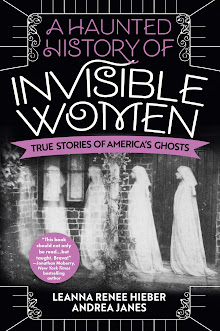

















1 comment:
Hi I thought I'd chip in on places to get music.
JewelBeat.com is another stop where you can licensed music at $0.99 per track. Music is royalty free and you get a license to your name with every purchase.
Post a Comment